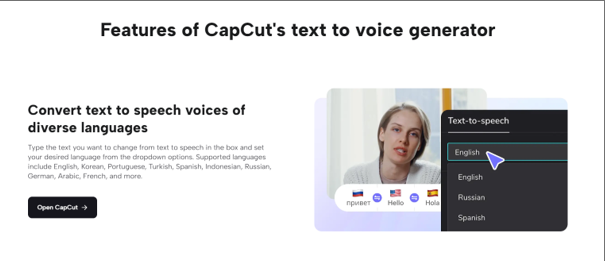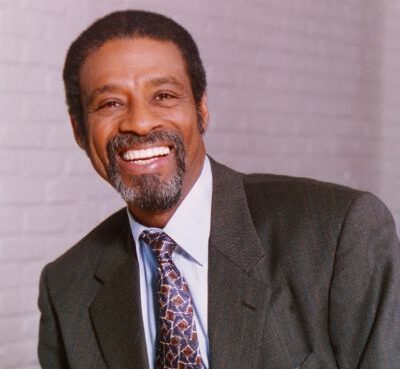Table of Contents
Understanding CapCut’s Text-to-Speech Dynamics
CapCut’s Text-to-Speech feature is more than just a function; it’s a dynamic engine that converts written words into expressive vocalizations. Unlike conventional TTS systems, CapCut goes beyond the basics, allowing users to customize every aspect of the generated audio. From language selection to voice gender, effects, noise reduction, and more, the tool provides a comprehensive suite of options to tailor the audio output to the creator’s vision.
Breaking Down the Conversion Process
The simplicity of converting text to speech on CapCut is a testament to its user-friendly design. The process is a three-step symphony:
Step 1: Upload Video
CapCut welcomes content from various sources, fostering flexibility in media selection. Whether it’s a file from your computer, content stored on cloud spaces like Google Drive or Dropbox, or even a QR code scan, CapCut ensures that creators have a plethora of options at their fingertips.
Step 2: Convert Text to Speech
This step is where the magic happens. CapCut offers a diverse range of text templates, allowing creators to choose a style that resonates with their content. Inputting text is a breeze, and the language selection feature ensures that the generated speech aligns seamlessly with the intended audience. The beauty lies in the ability to apply text-to-speech conversion selectively—be it to one clip or the entire video.
Moreover, CapCut elevates the TTS experience by incorporating additional customization options. Creators can infuse personality into their audio content by applying voice effects, ensuring clarity with noise reduction, adjusting volume levels, and crafting smooth transitions with fade-in and fade-out effects. This versatility empowers creators to produce audio that not only conveys information but also engages and captivates the audience.
Step 3: Export & Share
CapCut’s commitment to user convenience shines through in the export and sharing phase. Creators can fine-tune parameters such as file name, resolution, format, and quality. Whether you’re aiming for a high-definition masterpiece or a compact file for quick sharing, CapCut accommodates your needs. Once the tweaking is complete, the video is ready for download or sharing across various social media platforms, including the ever-popular TikTok.
The Impact of CapCut’s TTS on Digital Communication
CapCut’s TTS feature is not just a tool; it’s a catalyst for inclusive digital communication. In a world where diverse audiences consume content across various mediums, the ability to transform text into expressive speech opens doors for individuals with different needs. Whether it’s reaching audiences with visual impairments or simply enhancing the overall viewing experience, CapCut’s TTS ensures that content is accessible to all.
The Role of Image Upscaling in Inclusive Digital Communication
Digital communication is a cornerstone of modern society, and ensuring inclusivity in this digital landscape is essential. Online upscale image tools play a significant role in fostering inclusive digital communication by addressing visual barriers and enhancing the accessibility of visual content for diverse audiences.
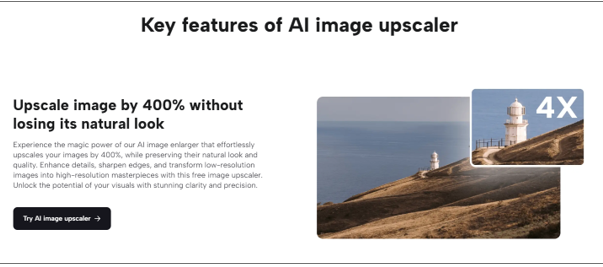
Accessibility Through Visual Clarity
One of the primary ways image upscaling contributes to inclusive digital communication is by improving the clarity of visual content. For individuals with visual impairments or limitations, accessing low-resolution images may be challenging. Image upscaling helps preserve details, making visuals clearer and more discernible. This ensures that everyone, regardless of their visual abilities, can participate in and comprehend digital content effectively.
Empowering Content for Diverse Audiences
Inclusive digital communication involves catering to diverse audiences with varying needs and preferences. Image upscaling tools enable content creators to produce visuals that are suitable for a broad spectrum of users. Whether it’s upscaling images for presentations, social media posts, or educational materials, the enhanced clarity ensures that the visual message is accessible and resonates with a wider audience.
Enhancing Educational Materials
In the realm of education, image upscaling contributes significantly to creating an inclusive learning environment. Educational materials often rely on visual elements, such as charts, diagrams, and illustrations. By upscaling images with no quality loss, these visual aids become more accessible to students with different learning styles, ensuring that the educational content is inclusive and comprehensible to all.
Enabling Multilingual Communication
Inclusive digital communication extends beyond physical abilities to language barriers. Image upscaling facilitates multilingual communication by ensuring that visual content is clear and easily translatable. This is particularly important in a globalized digital world where content is shared across diverse linguistic communities. Enhanced images provide a universal visual language that transcends linguistic differences, promoting inclusivity in communication.
Supporting Cognitive Accessibility
Individuals with cognitive disabilities may benefit from unambiguous visuals. Image upscaling aids in creating visual content that is easily interpretable, reducing cognitive load for users with various cognitive challenges. This support contributes to a more inclusive digital environment where information is presented in a way that accommodates diverse cognitive abilities.
Promoting Inclusive Social Media Engagement
Social media is a powerful platform for communication, and image upscaling enhances inclusivity in this space. Whether individuals are sharing personal experiences, educational content, or promotional materials, the tool ensures that the visuals are of high quality. This inclusivity in visual communication fosters a sense of community and ensures that everyone can actively engage with and contribute to online discussions.
Conclusion
In conclusion, CapCut’s Text-to-Speech feature is a symphony of innovation, empowerment, and inclusivity. It is a tool that not only transforms text into speech but also transforms the way we communicate digitally. Also, image upscaling tools play a pivotal role in promoting inclusive digital communication. As we embrace a future where diverse voices need to be heard, CapCut stands tall, offering a gateway to a more inclusive and connected world of digital communication.